Report A Noise Concern
If you need to report a noise issue and chat is not online:
Call the Library Service Desk at 615-904-8533.
Browse:
To save a search in EBSCOhost, first log into your EBSCO account.
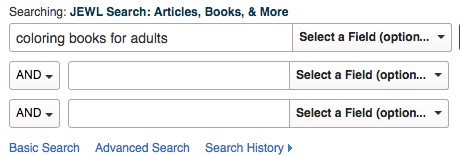
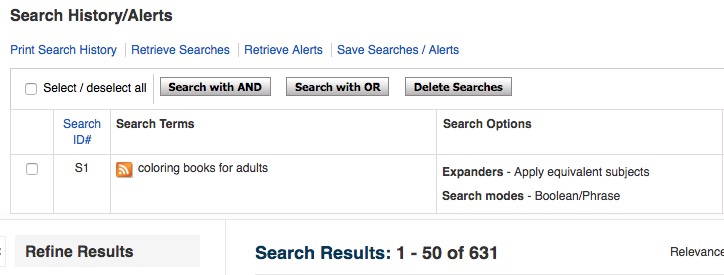
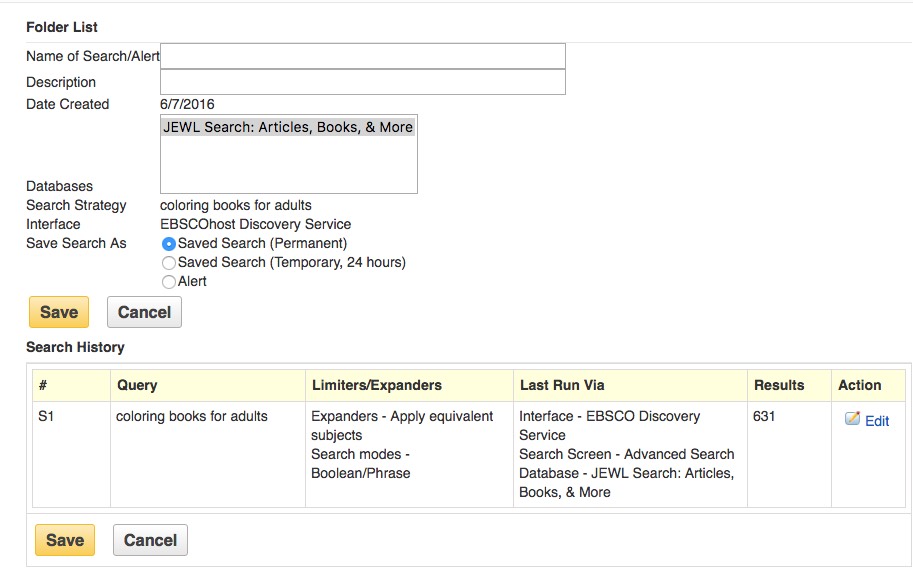
Note: Retrieve a saved search clicking on Search History then Retrieve Searches.
More Info / Source(s)
If you need further assistance, please Ask Us!
Was this helpful? 0 0
If you need to report a noise issue and chat is not online:
Call the Library Service Desk at 615-904-8533.