Report A Noise Concern
If you need to report a noise issue and chat is not online:
Call the Library Service Desk at 615-904-8533.
Browse:
To get started, try the JEWL Search on the Library home page.
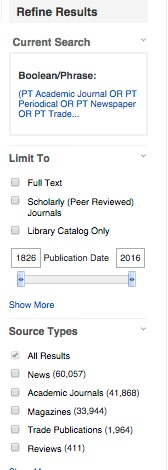
Related info:
If you need further assistance, please Ask Us!
Was this helpful? 0 0
If you need to report a noise issue and chat is not online:
Call the Library Service Desk at 615-904-8533.